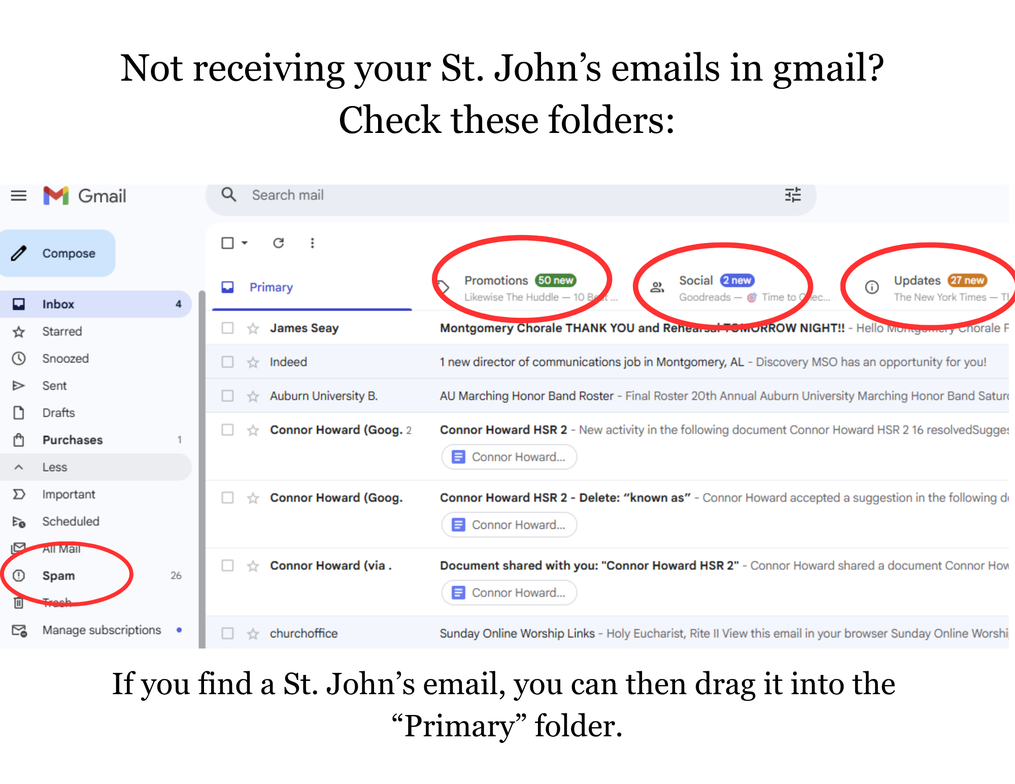
Technology, am I right?
When it works, it's wonderful, but when it doesn't, it frustrates us all. If you are not receving your St. John's emails, please read the following. If you continue to have issues, do not hesitate to contact the church office and ask for Emily.
*Note: I am sending this email from a different platform, so if you are receiving this and not other weekly emails, this does pertain to you.*
1-Have you checked your other email folders? Gmail sorts your emails into folders named "promotions," "social," and "updates," as well as a "spam" folder (without our permission, I might add!).
If you have not done so already, look in these folders (you can also enter "churchoffice" or "st johns" in the search bar to try to find them).
2-Once you find an email from St. John's, you can drag the St. John's email into your "primary" folder. Once you do this, a message will pop up at the bottom asking you if you want to receive these in your primary inbox from now on. Click "yes." I have attached a video showing this as well.
I know this may seem complicated, so if you have any issues at all, please feel free to call or visit the church office and we'll walk you through it. Click here to view a video showing how to move the emails into your "primary" folder.